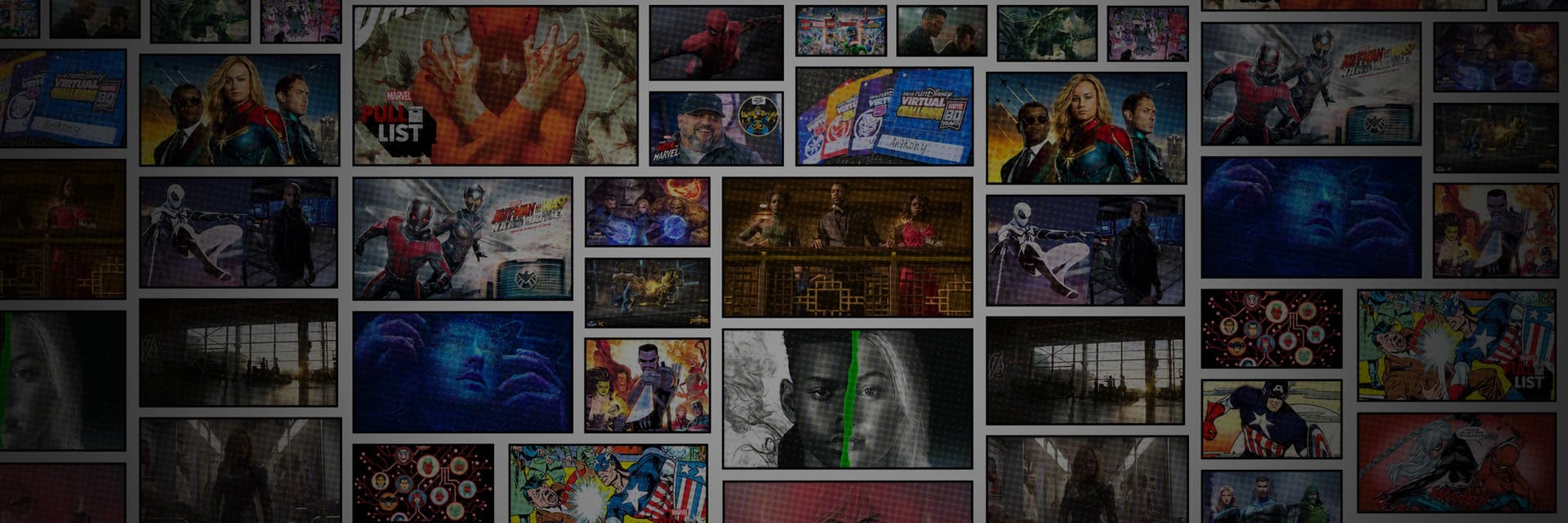
Marvel Unlimited App Updates - December 2, 2019
Beginning on 12/2/2019, current Marvel Unlimited subscribers on either iOS or Android devices should plan to update their Marvel Unlimited app to the latest version – v6.0.0+ for Android and v5.0.0+ for iOS. Subscribers must update to the latest version of Marvel Unlimited to avoid interruption in service. Earlier app versions will no longer be supported.
With the latest release, you will be better able to manage your Marvel Unlimited login credentials. If you encounter any issues after upgrading, please try logging out and back in with your email address and password. Should you have any issues in logging in, you may reset your password from within the app by following the following steps below:
1. Click the 'Need help signing in?' link.
2. Enter your email address into the form field.
3. Please look for an email from OnlineSupport@marvel.com with a six digit one-time passcode. If you do not see this email, please be sure to check your spam or junk mail filter.
4. Enter your passcode into the form field.
5. Select the 'Reset Password' link.
6. Create a new password.
Should you have any questions on this change, please feel free to reach out to our support team with any questions at OnlineSupport@marvel.com.
Marvel Sign In Update - August 30, 2019
As of 8/27/2019, Marvel accounts will be a part of The Walt Disney Company login system. This will allow you to use your Marvel account across multiple Disney sites and apps including: Star Wars, ESPN, ABC and more.
Beginning on 8/27/2019, users who do not currently have a login within The Walt Disney Company will access their Marvel account by using the current email address and password associated with their Marvel account.
Below are known issues as of 8/30/2019, along with potential fixes:
Marvel Unlimited Plus member digital discount codes are not currently working. We are working to resolve this issue as quickly as possible.
Users Unable to Login (Marvel.com, Marvel Unlimited App/Web, Marvel Insider, Marvel Comics App)
Note that attempting to reset your password via the Marvel Unlimited app will be unsuccessful, and all password resets must be initiated via Marvel.com. To reset your password via Marvel.com, please follow the information detailed below:
1. Before you reset your password, please logout of all device/apps and web browsers that may be currently or automatically logged into your Marvel account.
2. Navigate to https://www.marvel.com/.
3. Click the 'Sign In | Join' link in the top left corner of the page.
4. Click the 'Need help signing in?' link.
5. Enter your email address into the form field.
6. Please look for an email from OnlineSupport@marvel.com with a six digit one-time passcode. If you do not see this email, please be sure to check your spam or junk mail filter.
7. Enter your passcode into the form field.
8. Select the 'Reset Password' link.
9. Enter a new password.
Please note that all passwords must be at least six characters in length and not longer than 256 characters. It must contain a mix of letters, numbers or special characters or spaces. It also cannot exactly match any of the following data: Credit Card number; First name; last name; Date of Birth; guest email address.
Users Able To Login but Not Being Recognized As a Marvel Unlimited Subscriber
If you have purchased your membership via the App Store or Google Play store – please try the below:
1. Log out of your account
2. If on Android, clear your app cache.
3. While still signed out, select “Restore Purchase”. On the home screen in Android, and after hitting “Get Started” on iOS.
If these steps do not resolve your access please contact us back with the Google Play GPA number or App Store confirmation number you received at the time of purchase.
If you purchased through Marvel.com and are able to sign in and not being recognized as a member, please contact us again with the email address associated with your Marvel Unlimited membership.