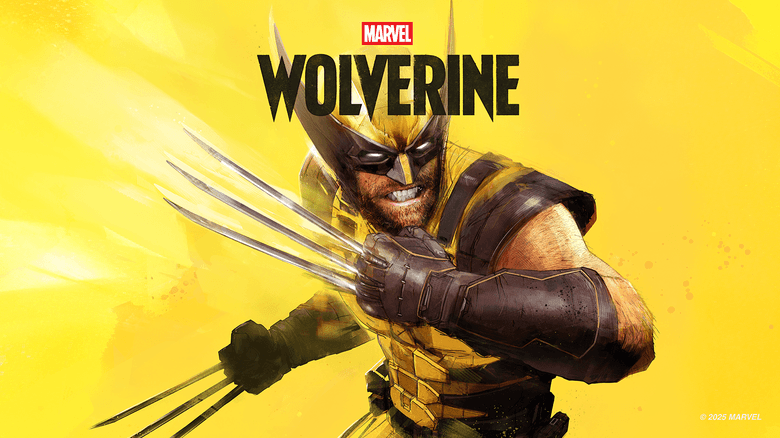Insomniac Games, PlayStation and Marvel Aim to Be Greater Together Through Accessibility in 'Marvel’s Spider-Man 2'
Find out how 'Marvel's Spider-Man 2' lets everyone play to their fullest potential using the range of accessibility features in-game!
Insomniac Games and PlayStation are no strangers to accessibility, and they are committed to continuing to bring best-in-class features to their titles. Marvel’s Spider-Man 2 is no exception. The latest in Marvel’s and Insomniac’s Marvel’s Spider-Man franchise aims to make your journey through Marvel’s New York as smooth and streamlined as possible. Through Gameplay Assists, Shortcuts, Visual Screen Effects and more, players can find just about everything they need to play this amazing (pun intended) experience.
As someone that utilizes accessibility features myself since I play one-handed, let’s look at what’s available in Marvel’s Spider-Man 2 that allow me to play and love this game to its fullest potential:
-
Gameplay
- Enhanced Auto-Aim: Snap onto targets with greater ease while in aim mode.
-
Controls
- Invert Web Wings Control: Inverts Web Wings controls on up/down (Y-Axis), left/right (X-Axis), or both.
- Web-Shooter Burst: Enable firing up to three webs at once. Allows the player to fully web up most enemies in one button press.
- Vibration Intensity: Adjust the intensity of controller vibrations.
-
Camera
- Look Sensitivity
- Aim Sensitivity
- Camera Shake: Turns camera shake ON or OFF during gameplay.
-
Subtitles
- Subtitles: Display Subtitles for spoken dialogue.
-
Screen Effects
- Motion Blur: Adjust the blurring effect created by camera motion and fast moving objects. Lower settings have less blur, while higher settings have more apparent blur.
-
UI
- Lock Mini-Map North: When enabled, north is locked to the top of the mini-map regardless of which direction the player is facing.
- Emphasis Text Color: Set the color for emphasized text.
-
Shortcuts
- Assign shortcuts to the Left and Right D-Pad
- Left D-Pad: Grab/Throw Object
- Right D-Pad: Zip to Point
- Assign shortcuts to the Left and Right D-Pad
This is only the handful of options I use during my play and a great example of how you can make the game your own. If you’d like to look at all the features available today, check out Insomniac’s page for the full comprehensive list. If you can’t find what you need right now, the team also has additional accessibility features planned for an update in December!
Marvel’s Spider-Man 2 is a spectacular example of how passion and experience translate to some of the best options you can have in a video game. The secret to implementing accessibility options that go above and beyond “checking boxes”, is to make sure there is space for people with disabilities to share their experiences. Getting a gauge of what options are needed, by the people that need them, will always help bring authenticity to your features. Insomniac not only had internal devs that were able to bring their expertise to these much-appreciated features, but they also brought in consultants!
As a disabled gamer and developer on the Marvel Games’ side, I also had the opportunity to sit down and discuss these options with Michelle Zorilla, Sam Schaffel, and the rest of the Insomniac accessibility team. We were able to brainstorm as well as highlight unique challenges together that helped shape what you’re playing right now. Gathering a group of disabled developers, with a passion for gaming and a passion for Spider-Man, was an incredible and fruitful opportunity that we really hope players can see when fine-tuning their own experiences.
To read more about Insomniac’s accessibility efforts, read their feature in the PlayStation Blog.
Marvel’s Spider-Man 2 is an achievement in gaming in more ways than one, but I’m beyond proud to be able to gush about the passion and inclusivity poured into every aspect of this game’s accessibility features! I commend the teams at Insomniac, PlayStation and Marvel for working to #BeGreaterTogether by iterating on features seen in past games to bring their absolute best to this game. We all hope you enjoy and can make this game your own through accessibility!
Marvel's Spider-Man 2 is available now only on PlayStation 5. Order the title on PlayStation Store, PlayStation Direct or your friendly neighborhood retailer!
For the latest news on Marvel's Spider-Man 2, follow Marvel Games on X (formerly Twitter)!
The Daily Bugle
Can’t-miss news and updates from across the Marvel Universe!